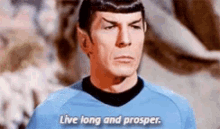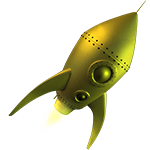Rules
The Bugs forum thread is not just for reporting bugs to the administration. It is intended to solve technical problems encountered in the game. Before creating a topic, you should check to see if there is a topic with the bug that you want to report. In order to report bugs or glitches, you can create a new thread instead of writing in the existing threads. Topics with the title Bug, Glitch will not be considered. Try to put a brief description of your problem in the title of the topic. If the problem described above occurred on another account, be sure to specify the account where it occurred.
Ответственный: RedBarmaley
ghost
http://prntscr.com/jwownf on the orbit of a non-existent fleet, my fleet there is not there
19 Июня 2018 14:32:23
manda, manda.
Fleets on defence Planet ( Planet not cords )
now are shown there. ! ! !
Sorry. seems was wrong answer.
Fleets on defence Planet ( Planet not cords )
now are shown there. ! ! !
Sorry. seems was wrong answer.
19 Июня 2018 23:09:48
I noticed many many "ghost" fleets aswell. It's an issue with your browser.
The ghost fleets come to be like this: A fleet really was there. But you kept your galaxy map opened so long your firefox already reached 1.5 GB memory usage of the PC. This is when problems arise. Now when a fleet >leaves< the coordinates the galaxy map is simply not updated correctly anymore. But when you reload the page the ghost fleet will be gone. (But until you re-start your browser to lower it's memory usage you will find many more ghost fleets every time a fleet leaves any coordinate.)
Edit: The remaining attack symbols in the screenshot are due to the same cause.
http://prntscr.com/jx879q
The ghost fleets come to be like this: A fleet really was there. But you kept your galaxy map opened so long your firefox already reached 1.5 GB memory usage of the PC. This is when problems arise. Now when a fleet >leaves< the coordinates the galaxy map is simply not updated correctly anymore. But when you reload the page the ghost fleet will be gone. (But until you re-start your browser to lower it's memory usage you will find many more ghost fleets every time a fleet leaves any coordinate.)
Edit: The remaining attack symbols in the screenshot are due to the same cause.
http://prntscr.com/jx879q
20 Июня 2018 16:09:45
Doesn´t a simple "refresh" on the page, or "clean the cache" every now and then solve this problem?


20 Июня 2018 21:51:03
A refresh only clear the current ghost fleets. But the next time that a new ghost fleet would appear this issue reappears.
Clear the cache isn't the problem - nothing to do with cached data and no influence on currently opened page.
so... re-opening the browser is the current only working permanent solution until the browser uses too much memory again. So frequent restarts are needed.
Clear the cache isn't the problem - nothing to do with cached data and no influence on currently opened page.
so... re-opening the browser is the current only working permanent solution until the browser uses too much memory again. So frequent restarts are needed.
20 Июня 2018 22:12:38
Quote: Tii
frequent restarts are needed
A refresh is a restart(not of the browser, but of the page). And a lot more simple than closing the window and open it again in whichever browser...Didn´t understand what the restart you talk about is needed for.
Quote: Tii
A refresh only clear the current ghost fleets. But the next time...
The next time?! The next time refresh again...yes?! Just refresh it. It takes like 4 seconds?!...closing and opening browsers takes a lot more!!...
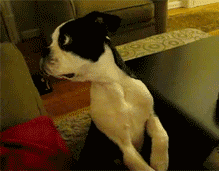
20 Июня 2018 23:11:05
Closing and re-opening the browser does this:
Example before closing Browser:
http://prntscr.com/jxbq99
Example after re-opening the browser:
http://prntscr.com/jxbqtb
It significantly reduces memory usage.
When memory usage becomes too large then the problem of ghost fleets occur! But until then you will not have any problems anymore and no ghost fleets will appear!
Refreshing the page with F5 will NEVER reduce the memory usage, which is possibly the cause of the problem. It only will resolve the issue with the CURRENTLY DISPLAYED ghost fleets. But it does NOT prevent the occuring of NEW ghost fleets.
Example before closing Browser:
http://prntscr.com/jxbq99
Example after re-opening the browser:
http://prntscr.com/jxbqtb
It significantly reduces memory usage.
When memory usage becomes too large then the problem of ghost fleets occur! But until then you will not have any problems anymore and no ghost fleets will appear!
Refreshing the page with F5 will NEVER reduce the memory usage, which is possibly the cause of the problem. It only will resolve the issue with the CURRENTLY DISPLAYED ghost fleets. But it does NOT prevent the occuring of NEW ghost fleets.
20 Июня 2018 23:21:23
19 Апреля 2019 17:32:20
Информация
Вы не авторизованы
1 чел. читают эту тему (гостей: 1)
Пользователей: 0 Claude Bot